In my last post, I wrote an overview on the ways you can use PA MarketMaker to market your food business. If you are interested in signing up, below is a easy "how to" guide for setting up your profile.
Creating a profile on Pennsylvania MarketMaker
1. Go to PAMarketMaker.com and click on the “Register” button in the upper right of the page.
2. Select a business type. If you have more than one type of business (for example, you have a corn maze and therefore are Agritourism and you also have a café which would be an Eating & Drinking Place) you may add other business types later in the profile creation process.
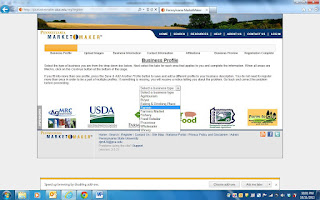
3. Once you choose a business type, you will be given a page full of different checkboxes that may or may not apply to your business (for example, Agritourism has options like air conditioning, group discounts, picnic areas, wedding parties, etc). Choose all that apply to you. Don't forget to explore the tabs above the checkboxes. They will lead you to more options. Also, if you see a small diamond shape next to a selection (like this ◊), that indicates that there are further choices in that category (for example, once you check the box for "Milk", you have the options to select "Goat", "Cow", or "Sheep").
4. As mentioned in Step 2, you may select the “Save & Add Another Profile” at the bottom of the page if you have multiple business ventures. If not, click “Continue”.
5. On the Upload Image page, you are welcome to upload an image of your business or your product/service, but it is not a necessary step in the registration process. Don’t have a photo yet? You can always update your profile at any time! Click “Continue” to proceed.
6. The next page is for general business information. MarketMaker website users will be able to view this information and use it for contacting you. Don’t forget to add your Twitter and Facebook information if you have it!
7. After clicking “Continue”, you will be directed to the Contact Information page. Please list contact information for the person in charge of handling customer calls. Multiple contacts may be added by selecting the “Save & Add Another Contact” button. To proceed, click “Continue”.
8. Are you affiliated with any Pennsylvania food or farm agencies or associations? The Affiliations page allows you to choose the agencies or associations you are affiliated with and their badge will appear on your profile. Click “Continue” after you have selected all of your affiliations.
9. The last page of registration allows you to preview your profile before submission. If you need to make a change, click on the “Edit” button next to that mistake. If you are satisfied, click “Submit”.
10. A password will be emailed to you. Use it to update your profile at any time.
